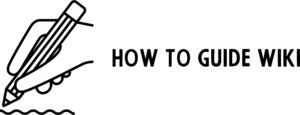Screen time is simply the amount of time spent by a user on a digital device. Now the overuse of screen time is creating the alarm and calling for remedial measures. For Android devices, there is a built-in feature to check screen time and develop constructive digital habits that balance mental and physical health and maintain optimum productivity. How to check screen time on Android is a common query, and knowing this can help users take charge of their tech habits.
How To Check Screen Time On Android From The Settings

On Android devices, you can monitor the time at Digital Wellbeing & Parental Controls.
- Step 1: Go to Settings on your phone.
- Step 2: Scroll down.
- Step 3: Tap Digital Wellbeing & parental controls.
- Step 4: Watch the dashboard for daily screen time, app usage, and the number of times the phone was unlocked.
- Step 5: Tap Dashboard and see details of time spent on individual apps.
Check Time Spent on Specific Apps
Go to the Digital Wellbeing Dashboard, scroll down, and see a list of apps and their respective usage times.
Handle Problems Of Longer Screen Time On Android Devices

Many studies have affirmed a direct correlation between high screen time and low productivity. Studies also explain how smartphone addiction negatively affects daily life.
Google had been an early mover in addressing the negative results of prolonged screen time and launched its digital well-being mechanisms and introduced effective screen time monitoring methods to help users track daily smartphone usage.
To help users juggle the puzzle of how to check screen time on Android, Google in 2018 rolled out Android 9 Pie and introduced digital well-being features.
What Is Digital Wellbeing And How Does It Help?
The comprehensive Screen Time data shows usage of apps and unlock patterns to help the user achieve a more balanced and mindful approach to technology use.
Thus, the feature called Digital Wellbeing with Android devices provides users with information about their screen time and app usage. Screen time monitors track smartphone usage and update on smartphone overuse issues.
The feature also shows details of the apps that send the most notifications and the apps on which the user spends the most time. So, users are enjoying seamless Android screen time calculation on all Android devices running Android 14 or other previous versions.
Importance of checking screen time on Android devices
The damage of excessive screen time on digital devices, especially smartphones, has been brought forth by studies. The adverse effects hit the physical and mental health of the user.
The arrival of Android screen time checking methods also exploded awareness of effective management of screen time to maintain a balance between online and offline activities. For this, the basic step is to watch out for updates on daily screen time and app usage and plan remedial steps to reduce screen time.
When there is a solution to check screen time on Android, it mitigates the scope for any physical harm from prolonged exposure to screens. They manifest as strain on the eyes, headache, and sleep disorders.
Why Screen Time Should Not Go Unchecked
Furthermore, the excessive time on social media or gaming apps dilutes focus, and the user’s mind gets overwhelmed by anxiety before slipping into depression.
If the excessive screen time is allowed to go uncontrolled, it will also negatively impact cognitive functions, including the ability to concentrate and retain information.
The major side effects include lower productivity, impact on real-world relationships, and a trend towards a non-serious sedentary lifestyle that aggravates other health issues, including obesity.
On the contrary, initiatives for reducing screen time will enhance overall well-being and help to retain a healthier lifestyle.
Benefits Of Understanding Updates From The Android Screen Time Monitor
The Screen Time on Android updates on the time spent on every online activity on the device. They can include surfing the Internet with browsers, using any Android application, or even playing Android games.
The Digital Wellbeing feature with Android provides a graphical presentation of increasing or decreasing patterns of screen time. The prime benefit of tracking screen time is managing time productively and cutting down the time wasted on surfing and playing games.
Stay Productive With Android Screen Time Data.
Now that you know what screen time is and how to track it on Android devices. Let us dive into strategies that can effectively manage your device usage:
One smart way is to set goals and limits for device usage. Set a daily time limit for specific apps or lay down a bedtime schedule to avoid excessive screen time before hitting the bed. This ensures a balanced and mindful use of the device and screen time.
App timers to save wastage of Android screen time
Leverage the facility of App Timers under the Digital Wellbeing feature in Android. When you set time limits for apps, as soon as the time limit is reached, the app automatically goes into a pause mode, preventing any overuse of it. This approach is best for managing any addictive app, including games.
- Go to Digital Wellbeing & parental controls.
- Then Dashboard
- Select the app.
- Set timer
Wind Down Mode for Screen Time Management in Android
Yet another method in screen time calculation in Android devices is to establish a healthy bedtime using the Wind Down mode. Enable this and reduce the brightness of the screen to maintain a grayscale mode, making the device less stimulating before sleep.
This improves sleep quality and takes care of the stress on sleep patterns from device usage.
Interpretation of screen time from Android devices
There will be different sections like Screen Time, most used apps, screen time goals, app timers, driving monitor, walking monitor, and volume monitor.
Be clear that the Screen Time section will not explicitly mention Screen Time per se but shows a definite time span, say 3 hours and 5 minutes, for example.
To get a detailed view, access the dashboard on Digital Wellbeing’s screen. Inside the dashboard, there are three sections:
- Screen Time
- Notifications
- Unlocks.
Tap the “Screen Time” or “Most Used Apps” segments. In the Screen Time section, you can find a daily usage graph displaying the top three apps or categories of apps that you used most.
How Parents Can Check And Manage Android Screen Time.
For parents who want to impose controls on the use of smartphones for children, there are provisions in the Digital Wellbeing app. It helps parents to supervise the phone remotely by way of the Family Link app. It enables you to monitor children’s screen time and set up appropriate limits. The options also allow imposing restrictions on Google services, such as app approvals and setting content filters on Google Play.
Micro features such as drive monitoring and walk monitoring help to assess screen time during tasks like driving and walking. The volume monitor tracks use of headphones during listening time. These features provide data in graph format with options for daily and weekly toggles.
Popular Apps That Limit Android Screen Time
Apart from Digital Wellbeing, there are apps like:
- Freedom – Blocks distracting websites and apps to improve focus.
- Forest – Gamifies focus sessions. Staying focused grows a virtual tree; leaving kills it.
- Regain – A study timer for focus sessions.
- ScreenZen – Pauses the app and asks for intent before access.
- Refocus – Blocks apps and websites temporarily.
- One Sec – Pauses access and prompts user intention before opening apps.
Conclusion
Now the above discussion has walked the informed Android user through the perils of excessive screen time and the harmful impact at various levels. To address those concerns, we have looked at the best options for accurate Android screen time checks to manage screen time positively.
Understanding how to check screen time on Android empowers you to take back control of your digital habits. These strategies can help you develop a healthier relationship with your device and even guide others — a friend, colleague, or family member — towards a balanced digital lifestyle